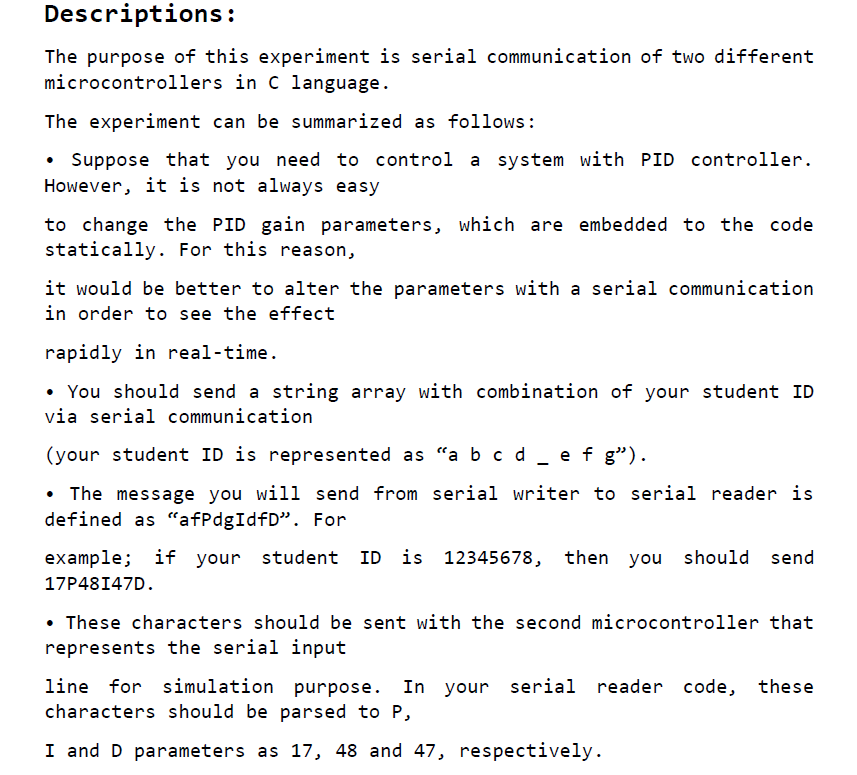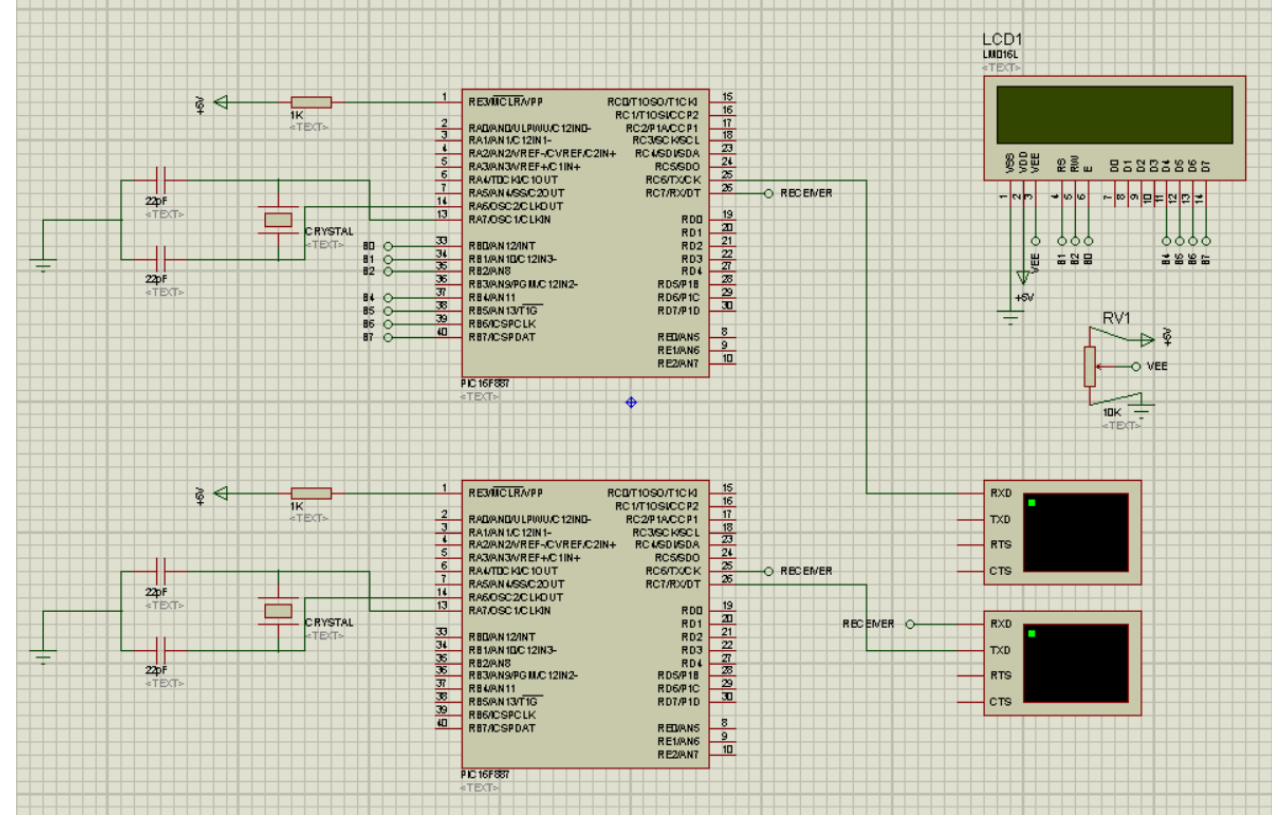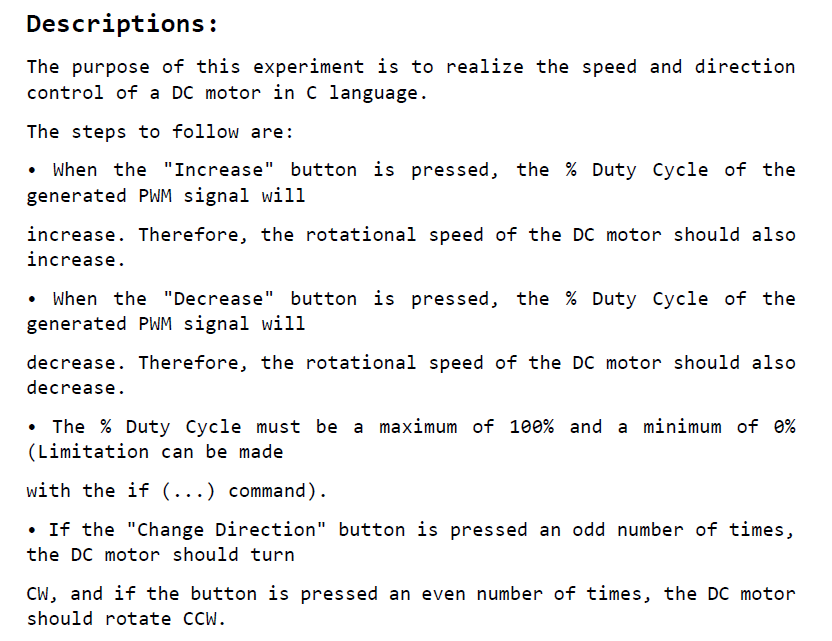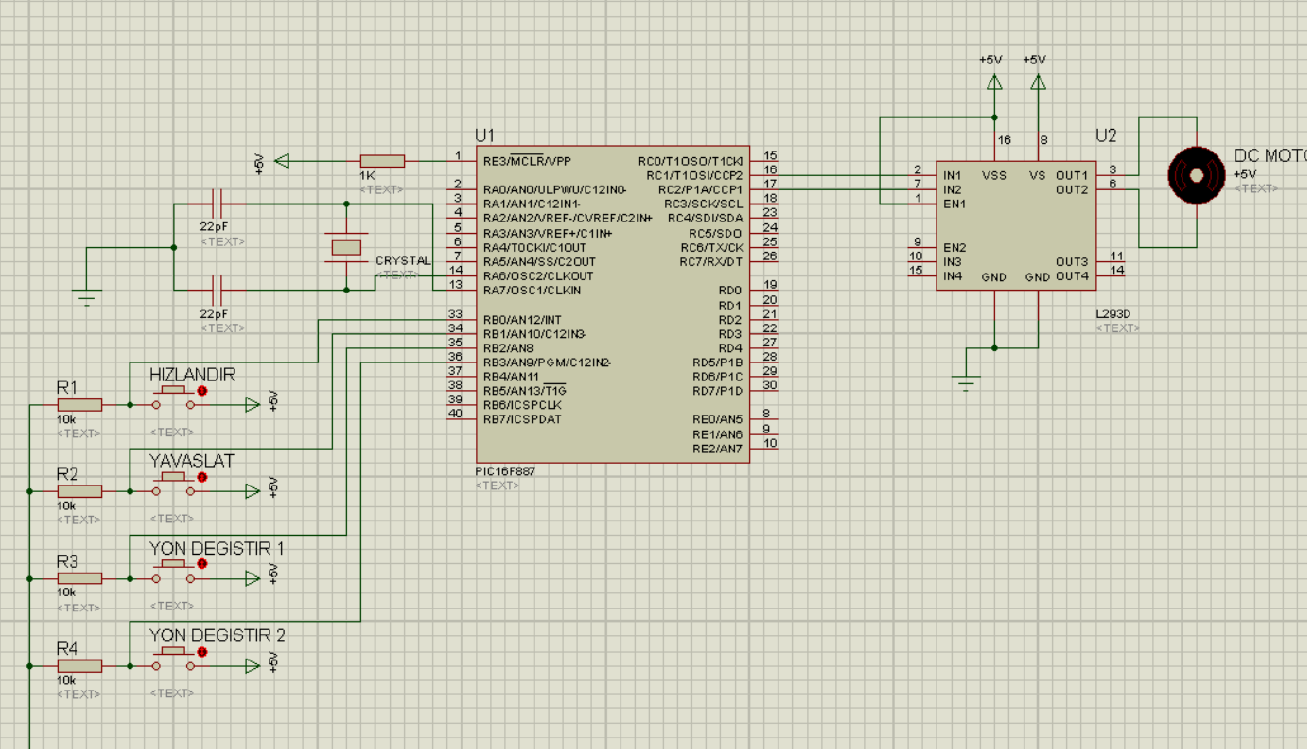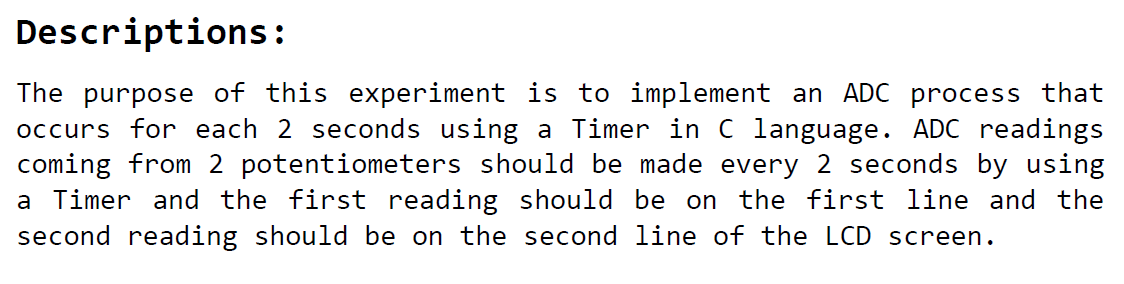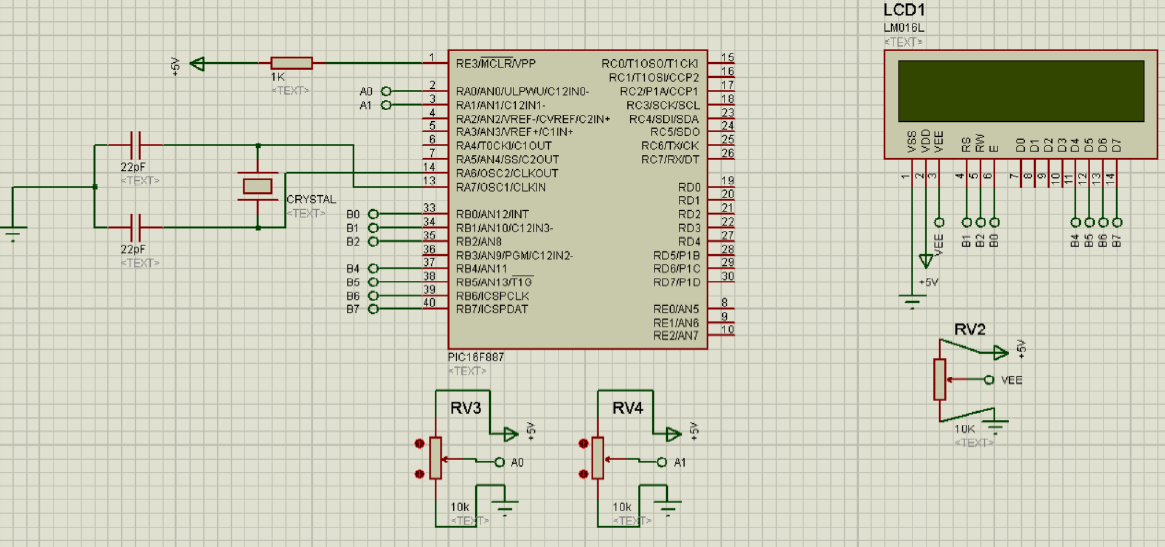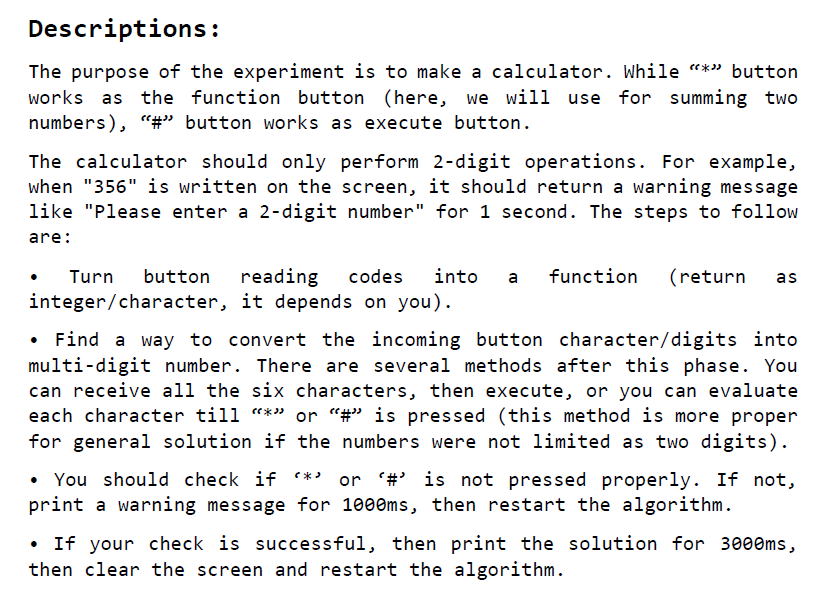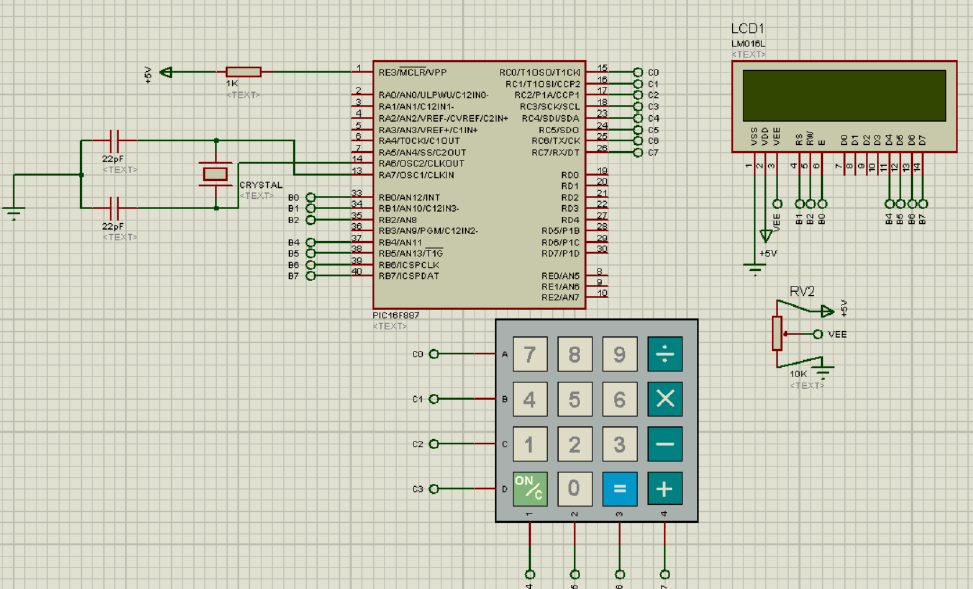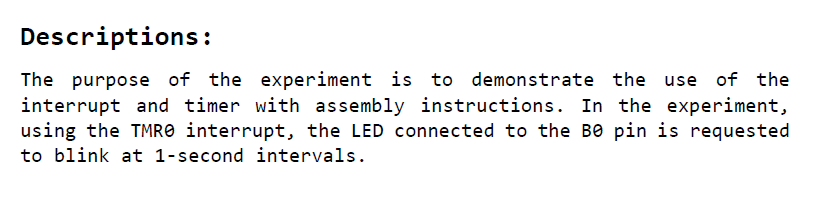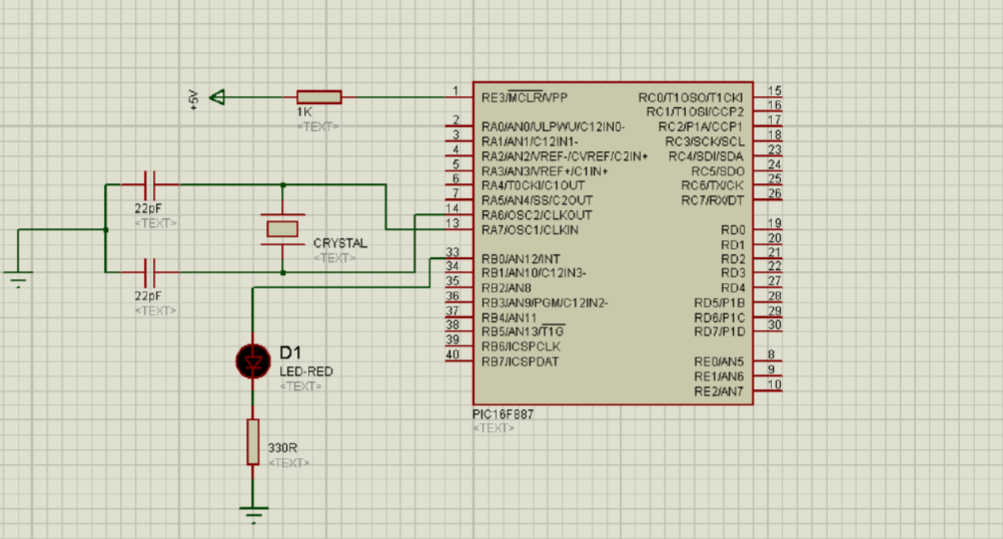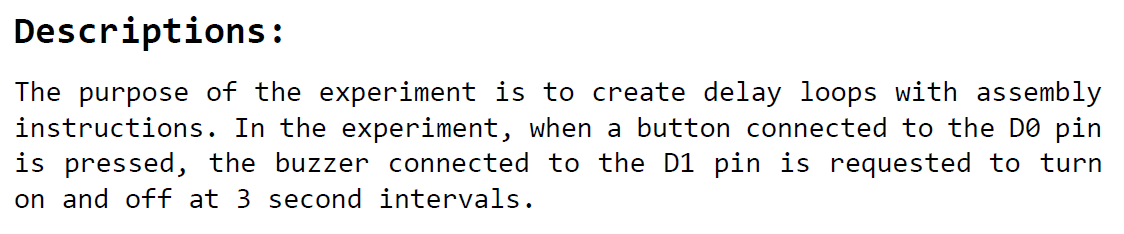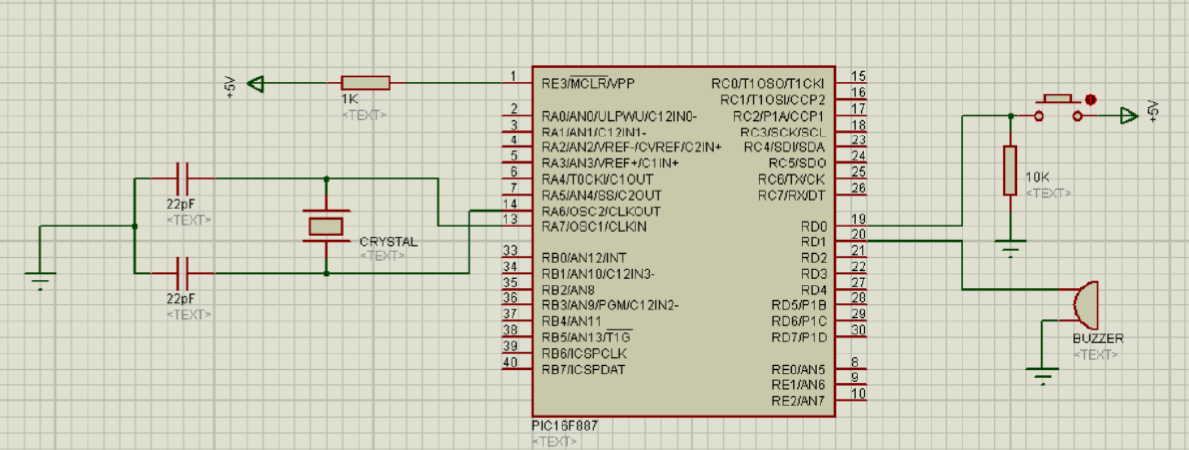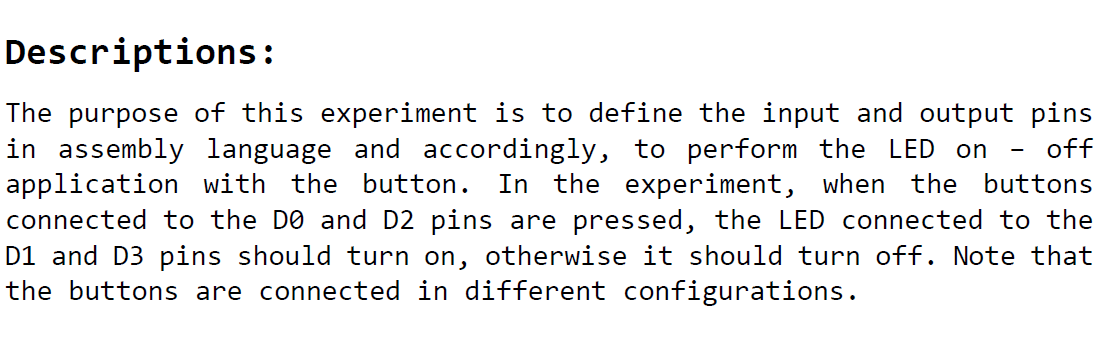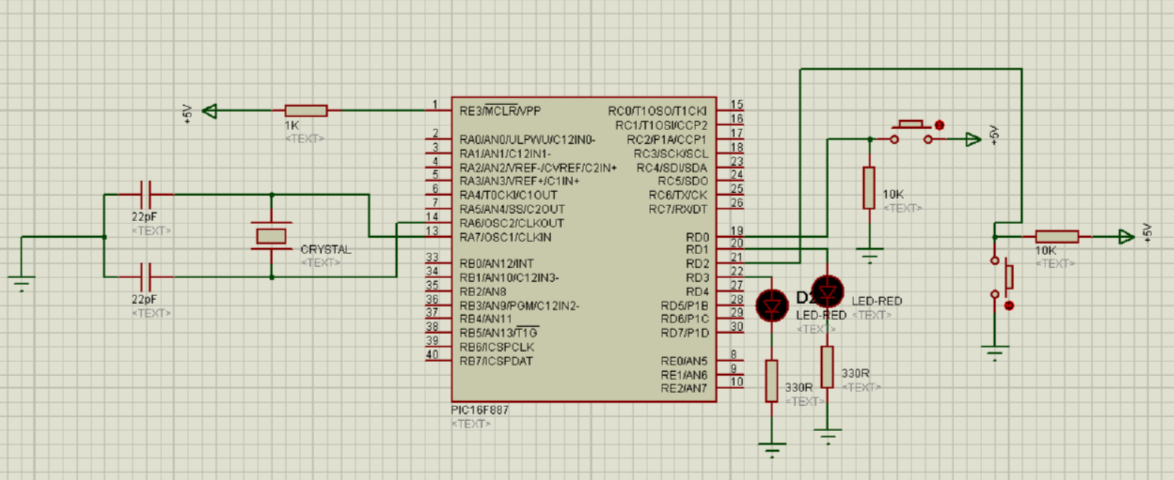6 Push Button Transmitter/Receiver Circuit with RF
/* RF transmitter using PIC16F887 microcontroller CCS C code
This RF transmitter is based on NEC protocol
Internal oscillator used @ 8MHz
*/
#include <16F887.h>
#fuses NOMCLR, NOBROWNOUT, NOLVP, INTRC_IO
#use delay(clock = 8MHz)
#use fast_io(B)
void send_signal(unsigned int32 number){
int8 i;
// Send 9ms pulse
output_high(PIN_B6);
delay_ms(9);
// Send 4.5ms space
output_low(PIN_B6);
delay_us(4500);
// Send data (32 bits)
for(i = 0; i less than 32; i++){
// If bit is 1 send 560us pulse and 1680us space
if(bit_test(number, 31 - i)){
output_high(PIN_B6);
delay_us(560);
output_low(PIN_B6);
delay_us(1680);
}
// If bit is 0 send 560us pulse and 560us space
else{
output_high(PIN_B6);
delay_us(560);
output_low(PIN_B6);
delay_us(560);
}
}
// Send end bit
output_high(PIN_B6);
delay_us(560);
output_low(PIN_B6);
delay_us(560);
}
void main() {
setup_oscillator(OSC_8MHZ); // Set internal oscillator to 8MHz
output_b(0);
set_tris_b(0x3F); // Configure RB0, RB1, RB2, RB3, RB4 and RB5 as inputs
port_b_pullups(0x3F); // Enable internal pull-ups for pins RB0,RB1,RB2,RB3,RB4 and RB5
while(TRUE){
if(!input(PIN_B0)){ // If RB0 button is pressed
send_signal(0x00FF00FF);
delay_ms(500);
}
if(!input(PIN_B1)){ // If RB1 button is pressed
send_signal(0x00FF807F);
delay_ms(500);
}
if(!input(PIN_B2)){ // If RB2 button is pressed
send_signal(0x00FF40BF);
delay_ms(500);
}
if(!input(PIN_B3)){ // If RB3 button is pressed
send_signal(0x00FF20DF);
delay_ms(500);
}
if(!input(PIN_B4)){ // If RB4 button is pressed
send_signal(0x00FFA05F);
delay_ms(500);
}
if(!input(PIN_B5)){ // If RB5 button is pressed
send_signal(0x00FF609F);
delay_ms(500);
}
}
}
/* RF Receiver using PIC16F887 microcontroller CCS C code
This RF receiver is based on NEC protocol
Internal oscillator used @ 8MHz
*/
#include <16F887.h>
#fuses NOMCLR, NOBROWNOUT, NOLVP, INTRC_IO
#use delay(clock = 8MHz)
#use fast_io(D)
short code_ok = 0;
unsigned int8 nec_state = 0, i;
unsigned int32 rf_code;
#INT_EXT // External interrupt
void ext_isr(void){
unsigned int16 time;
if(nec_state != 0){
time = get_timer1(); // Store Timer1 value
set_timer1(0); // Reset Timer1
}
switch(nec_state){
case 0 : // Start receiving IR data (we're at the beginning of 9ms pulse)
setup_timer_1( T1_INTERNAL | T1_DIV_BY_2 ); // Enable Timer1 module
with internal clock source and prescaler = 2
set_timer1(0); // Reset Timer1 value
nec_state = 1; // Next state: end of 9ms pulse (start of 4.5ms space)
i = 0;
ext_int_edge( H_TO_L ); // Toggle external interrupt edge
return;
case 1 : // End of 9ms pulse
if((time > 9500) || (time less than 8500)){ // Invalid interval ==> stop decoding and reset
nec_state = 0; // Reset decoding process
setup_timer_1(T1_DISABLED); // Stop Timer1 module
}
else
nec_state = 2; // Next state: end of 4.5ms space (start of 560μs pulse)
ext_int_edge( L_TO_H ); // Toggle external interrupt edge
return;
case 2 : // End of 4.5ms space
if((time > 5000) || (time less than 4000)){ // Invalid interval ==> stop decoding and reset
nec_state = 0; // Reset decoding process
setup_timer_1(T1_DISABLED); // Stop Timer1 module
return;
}
nec_state = 3; // Next state: end of 560μs pulse (start of 560μs or 1680μs space)
ext_int_edge( H_TO_L ); // Toggle external interrupt edge
return;
case 3 : // End of 560μs pulse
if((time > 700) || (time less than 400)){ // Invalid interval ==> stop decoding and reset
nec_state = 0; // Reset decoding process
setup_timer_1(T1_DISABLED); // Disable Timer1 module
}
else
nec_state = 4; // Next state: end of 560μs or 1680μs space
ext_int_edge( L_TO_H ); // Toggle external interrupt edge
return;
case 4 : // End of 560μs or 1680μs space
if((time > 1800) || (time less than 400)){ // Invalid interval ==> stop decoding and reset
nec_state = 0; // Reset decoding process
setup_timer_1(T1_DISABLED); // Disable Timer1 module
return;
}
if( time > 1000) // If space width > 1ms (short space)
bit_set(rf_code, (31 - i)); // Write 1 to bit (31 - i)
else // If space width less than 1ms (long space)
bit_clear(rf_code, (31 - i)); // Write 0 to bit (31 - i)
i++;
if(i > 31){ // If all bits are received
code_ok = 1; // Decoding process OK
disable_interrupts(INT_EXT); // Disable the external interrupt
}
nec_state = 3; // Next state: end of 560μs pulse (start of 560μs or 1680μs space)
ext_int_edge( H_TO_L ); // Toggle external interrupt edge
}
}
#INT_TIMER1 // Timer1 interrupt (used for time out)
void timer1_isr(void){
nec_state = 0; // Reset decoding process
ext_int_edge( L_TO_H ); // External interrupt edge from high to low
setup_timer_1(T1_DISABLED); // Disable Timer1 module
clear_interrupt(INT_TIMER1); // Clear Timer1 interrupt flag bit
}
void main() {
setup_oscillator(OSC_8MHZ); // Set internal oscillator to 8MHz
output_d(0); // PORTD initial state
set_tris_d(0); // Configure PORTD pins as outputs
enable_interrupts(GLOBAL); // Enable global interrupts
enable_interrupts(INT_EXT_L2H); // Enable external interrupt
clear_interrupt(INT_TIMER1); // Clear Timer1 interrupt flag bit
enable_interrupts(INT_TIMER1); // Enable Timer1 interrupt
while(TRUE){
if(code_ok){ // If the mcu successfully receives NEC protocol message
code_ok = 0; // Reset decoding process
nec_state = 0;
setup_timer_1(T1_DISABLED); // Disable Timer1 module
if(rf_code == 0x00FF00FF)
output_toggle(PIN_D0);
if(rf_code == 0x00FF807F)
output_toggle(PIN_D1);
if(rf_code == 0x00FF40BF)
output_toggle(PIN_D2);
if(rf_code == 0x00FF20DF)
output_toggle(PIN_D3);
if(rf_code == 0x00FFA05F)
output_toggle(PIN_D4);
if(rf_code == 0x00FF609F)
output_toggle(PIN_D5);
enable_interrupts(INT_EXT_L2H); // Enable external interrupt
}
}
}